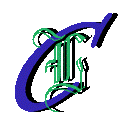一、简介
一般来说我们通常使用Nginx进行七层协议的转发代理,如http、https、ws、wss等。最常见的就是镜像网页的代理或者静态页面的代理,本文对此不做过多说明,相信大家看到此文一定对nginx有一定的基础了解。下面我们开始进行正文部分。本文示例为转发SSH为例,其他如MySQL、Redis等类似。至于UDP协议还请各位看官自行测试。
二、二进制安装Nginx
2.1 官网下载nginx源码
https://nginx.org/en/download.html
2.2 下载必要依赖
centos
yum install -y gcc gcc-c++ pcre pcre-devel zlib zlib-devel penssl openssl-devel openssl
ubuntu
apt-get install -y libpcre3 libpcre3-dev zlib1g-dev libssl-dev build-essential
2.3 源码编译安装
注意需要安装stream模块
./configure --prefix=/usr/local/nginx --with-stream --with-http_ssl_module --with-http_flv_module --with-http_stub_status_module --with-http_gzip_static_module --with-pcre
make && make install
2.4 修改配置文件
cd /usr/local/nginx/conf/
vi nginx.conf
注意修改nginx.conf
stream { # 此处注意是stream,还有一个模块是http的是7层http转发
server {
listen 2222;
resolver 114.114.114.114 223.5.5.5 valid=3600s;
proxy_connect_timeout 1h;
proxy_timeout 1h;
proxy_pass xxx.xxx.com:22;
}
}
2.5 启动Nginx
cd /usr/local/nginx/sbin
./nginx -g "daemon on;"
三、使用Docker容器Nginx
3.1 拉取nginx镜像
docker pull nginx:1.25.3
3.2 编写nginx.conf
user nginx;
worker_processes auto;
error_log /var/log/nginx/error.log notice;
pid /var/run/nginx.pid;
events {
worker_connections 1024;
}
http { # 此处是http的内容
include /etc/nginx/mime.types;
default_type application/octet-stream;
log_format main '$remote_addr - $remote_user [$time_local] "$request" '
'$status $body_bytes_sent "$http_referer" '
'"$http_user_agent" "$http_x_forwarded_for"';
access_log /var/log/nginx/access.log main;
sendfile on;
keepalive_timeout 65;
include /etc/nginx/conf.d/*.conf;
}
stream { # 此处注意是stream是新加的,默认没有此
include /etc/nginx/stream.conf.d/*.conf;
}
3.3 本地分别创建stream.conf和conf文件夹
文件夹名称可自己命名
其中conf中正常防止http的配置文件,如果没有文件夹内为空即可,如果有以.conf为文件名后缀。
stream.conf文件夹内为四层TCP协议配置文件,如以下内容,文件后缀同样为.conf
# ssh.conf # 文件名称
server {
listen 2222;
resolver 114.114.114.114 223.5.5.5 valid=3600s;
proxy_connect_timeout 1h;
proxy_timeout 1h;
proxy_pass xxx.xxx.com:22;
}
3.4 启动容器
下图为我的目录结构。
- cert文件夹为https的证书文件
- conf为七层http的配置文件
- log为nginx日志
- stream.conf为本次新增的TCP透传文件夹目录
- nginx.conf为nginx总配置文件,需要替换容器内的nginx.conf。因为容器内的nginx.conf没有配置4层转发。
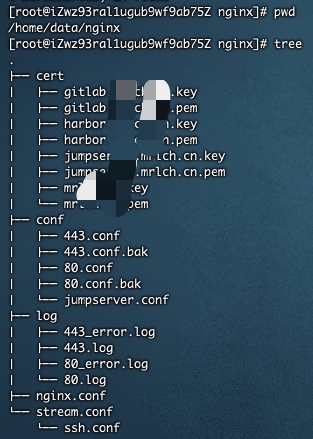
这里以上图的目录结构为例,编写的启动命令,如您的目录结构或路径与之不同可以自行判断更改
docker run -dit --restart=always --net=host --name=nginx -v /home/data/nginx/cert:/etc/nginx/cert -v /home/data/nginx/conf:/etc/nginx/conf.d -v /home/data/nginx/stream.conf:/etc/nginx/stream.conf.d -v /home/data/nginx/log:/tmp -v /home/data/nginx/nginx.conf:/etc/nginx/nginx.conf nginx:1.25.3
四、其他透传方案
4.1 使用socat透传(容器)
docker run -dit --restart=always --publish 53:53 alpine/socat tcp-listen:53,fork,reuseaddr tcp-connect:114.114.114.114:53
4.2 使用socat透传(非容器)
yum install -y socat
socat tcp-listen:53,fork,reuseaddr tcp-connect:114.114.114.114:53 &