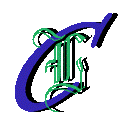1. 创建yaml文件
创建文件 nginx-deployment.yaml,内容如下:
apiVersion: apps/v1 #与k8s集群版本有关,使用 kubectl api-versions 即可查看当前集群支持的版本
kind: Deployment #该配置的类型,我们使用的是 Deployment
metadata: #译名为元数据,即 Deployment 的一些基本属性和信息
name: nginx-deployment #Deployment 的名称
labels: #标签,可以灵活定位一个或多个资源,其中key和value均可自定义,可以定义多组,目前不需要理解
app: nginx #为该Deployment设置key为app,value为nginx的标签
spec: #这是关于该Deployment的描述,可以理解为你期待该Deployment在k8s中如何使用
replicas: 1 #使用该Deployment创建一个应用程序实例
selector: #标签选择器,与上面的标签共同作用,目前不需要理解
matchLabels: #选择包含标签app:nginx的资源
app: nginx
template: #这是选择或创建的Pod的模板
metadata: #Pod的元数据
labels: #Pod的标签,上面的selector即选择包含标签app:nginx的Pod
app: nginx
spec: #期望Pod实现的功能(即在pod中部署)
containers: #生成container,与docker中的container是同一种
- name: nginx #container的名称
image: nginx:1.7.9 #使用镜像nginx:1.7.9创建container,该container默认80端口可访问
2. 应用yaml文件
kubectl apply -f nginx-deployment.yaml
3. 查看部署结果
# 查看 Deployment
kubectl get deployments
# 查看 Pod
kubectl get pods
4. 创建Service
创建文件nginx-service.yaml:
apiVersion: v1
kind: Service
metadata:
name: nginx-service #Service 的名称
labels: #Service 自己的标签
app: nginx #为该 Service 设置 key 为 app,value 为 nginx 的标签
spec: #这是关于该 Service 的定义,描述了 Service 如何选择 Pod,如何被访问
selector: #标签选择器
app: nginx #选择包含标签 app:nginx 的 Pod
ports:
- name: nginx-port #端口的名字
protocol: TCP #协议类型 TCP/UDP
port: 80 #集群内的其他容器组可通过 80 端口访问 Service
nodePort: 32600 #通过任意节点的 32600 端口访问 Service
targetPort: 80 #将请求转发到匹配 Pod 的 80 端口
type: NodePort #Serive的类型,ClusterIP/NodePort/LoaderBalancer
5. 执行Service
kubectl apply -f nginx-service.yaml
6. 查看执行Service结果
kubectl get services -o wide
7. 访问服务
http://<任意节点的 IP>:32600
curl <任意节点的 IP>:32600